| Porsche 996 Air Intake Filter Removal and Replacement |
As promised, this month we are going to take a small step into the realm of Bavarian Vehicles as an aside. After browsing though many forums and Porsche sites, I realised how many people had no idea how to do simple things on thier Porsche, in this case the 996. In the next few weeks not only will we be showing you the best in B-Series Honda Technology but will we go further and show you some basic Porsche "How-Two's" Enjoy...
|
 |
 |
One of the most important and often neglected items in an automobile is the air intake filter. It is one of the easiest things to replace on most vehicles so we are showing you how on our 996. The 996 intake is located in the engine bay and is the first big plastic case you see when you open the rear hood. First step is to unclip the Oil Filler Neck and move it aside. |
 |
 |
The next few images show 2 VERY IMPORTANT steps. First, you must undue the rubber intake hose clamp wiht a slotted screwdriver and make sure it is loose. Next, you MUST unclip the Mass Air Flow Sensor harness buy depressing the clip on the harness and wiggling it free from the sensor. Then there are 7 philips head screws around the main airbox to undue. These are not tight so if they are you are doing something wrong. |
 |
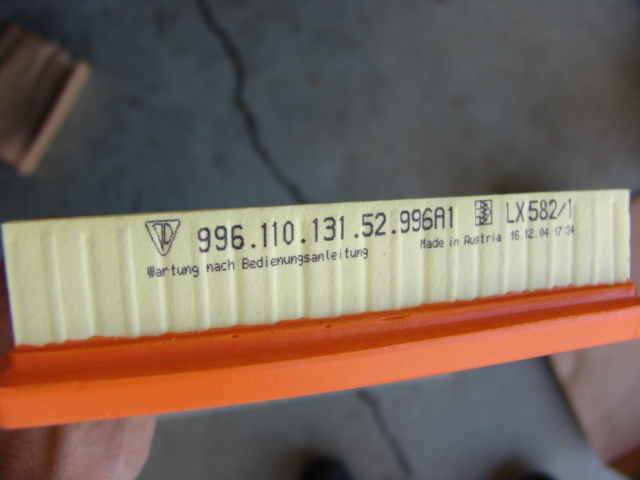 |
After you have complete undoing the philips screws, slowly remove the top cover of the airbox. Make sure your new filter matches the one you removed from your vehicle. In our case, we have a 99-00 996 Carrera so our part number was 996.110.131.52.996A1 |
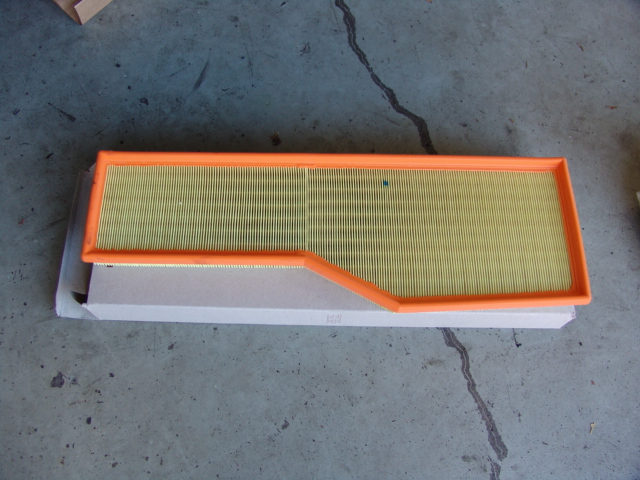 |
 |
Now carefully drop in the new filter in the bottom portion of the airbox and re-assemble the system in reverse order. Do not forget to tighten the intake hose clamp and replace the Mass Flow Sensor Wiring Harness. Your done! |
|