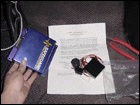 |
J&S Safeguard Knock Retard Unit Installation
Do you have a J&S Safeguard unit? The knock monitors that come with the 1gen units use dim LED's and are sometimes difficult to see, especially in bright sunlight. Even in plain view, it is not safe to watch the knock monitor while driving which leads to our install of the latest add-on for the J&S Safeguard by Zip.
This unit is a direct plug and play with the existing J&S Safeguard unit and requires no cutting or splicing. Installation takes approximately 10mins. This unit emits a high pitched wail when the J&S Safeguard retards timing. A big bonus, because now you can concentrate on driving and not worry about having to watch the knock monitor display. The unit is also adjustable. The user can set how many degrees of retard is necessary to activate the alarm.
Thanks to Zip for this awesome unit which was custom fabricated for our purposes.
INCLUDED MATERIALS:
1 x J&S audible adapter unit
1 x Stereo phono jack Y-splitter
1 x High frequency tone generator
1 x Phono jack
2 x zip ties
Power/Ground wiring
|
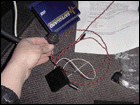 |
The first thing we did was twist the power and ground wires together so it was neater and more professional looking. Same was done with the tone generator wires. |
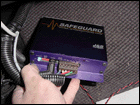 |
Next locate the 12V and Ground on the J&S Safeguard. Thats where we are going to get our power from for the audible adapter unit. |
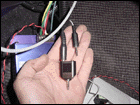 |
All that needs to be done is simply disconnect the output jack for the J&S Knock monitor and plug it into the new Y-adapter. Plug the audible adapter jack beside it, and finally plug the Y-adapter back into the J&S Safeguard where the Knock monitor would normally go. |
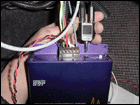 |
Now twist and insert the new adapter power wires into the 12V and Ground locations on the J&S Safeguard unit, so that the J&S and the new adapter share the same power source. Tuck away the unit and secure all your wiring and your done! The audible adapter is default set to sound off at 6degs. This is easily adjusted by refering to the accompanying text when you purchase the unit. |