 |
 |
You clearly see in this picture that the timing belt has been severly damaged and has literally seperated into two halves. The car still ran fine, but luckily we caught it before it snapped. Normally, there is an upper timing belt cover that completely encloses the timing belt and cam gears, however this motor was equipped with adjustable cam gears and the owner had removed the upper cover to ease the adjusting of the gears. Otherwise, you will have to remove the valve cover in order to remove the upper timing belt cover to access the cam gears and perform the timing belt change. To see how to remove the valve cover, click here. |
 |
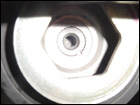 |
The next thing to do is the remove the driverside wheel so you can access the crank. Use and impact gun to remove the crank bolt, otherwise you will have to use a really long extention and a long pole to get enough leverage to break the bolt loose by hand. Have someone sit in the car and step on the brakes while the car is in gear while you do it so the car doesn't rock or move. |
 |
 |
In order to remove the lower timing belt cover, you will have to remove the upper driverside engine mount. Also, before going any further, put the crank bolt back on and rotate the crank until the timing mark on the cams gears line up. On the OEM cam gears, the 'UP' arrows should point up and the timing marks on the teeth should line up the same as shown in the picture. |
 |
 |
Once that is complete, you can now release the tention on the alternator by loosening the upper bolt. If your car is equipped with AC then now is a good time to loosen the tensioner for the AC belt as well. |
 |
 |
To allow the alternator to swivel and release the tention on the belt, the lower alternator bolt also has to be loosened. You should now be able to slide the alternator in its bracket and release the tention on the alternator belt and remove it from the crank. When you remove the crank pulley, be sure not to lose the key! Place it in a safe location. |
 |
 |
Now you can remove the 10mm bolts that hold the lower timing belt cover on. There are two on the underside and three from the top. |
 |
 |
Once the bolts are removed, you can slide the cover off and out from the bottom of the vehicle. Notice the timing belt powder at the bottom of the cover. |
 |
 |
You can see in this picture where all the 10mm bolts are located that hold the lower timing belt cover in place. You can also see how the timing belt is run through the cam gears, water pump and tensioner. |
 |
 |
Be sure to take note of how the timing belt is run. The tensioner pulley must be loosened now as the final step before you can pull off the old belt. Using a 14mm box wrench, loosen the bolt in the center of the tensioner pulley. |
 |
 |
Once the tensioner is loose, you can go ahead and remove the old timing belt. Take care not to move the cam gears too much during this process. You can see that the timing belt was severely damaged. The owner takes blame for dropping a tool down into the timing belt cover while working on the car. Ouch! |